AZZA Luminous 110 Bruksanvisning
AZZA
Datamaskinbehuizing
Luminous 110
Les nedenfor 📖 manual på norsk for AZZA Luminous 110 (4 sider) i kategorien Datamaskinbehuizing. Denne guiden var nyttig for 44 personer og ble vurdert med 4.4 stjerner i gjennomsnitt av 22.5 brukere
Side 1/4
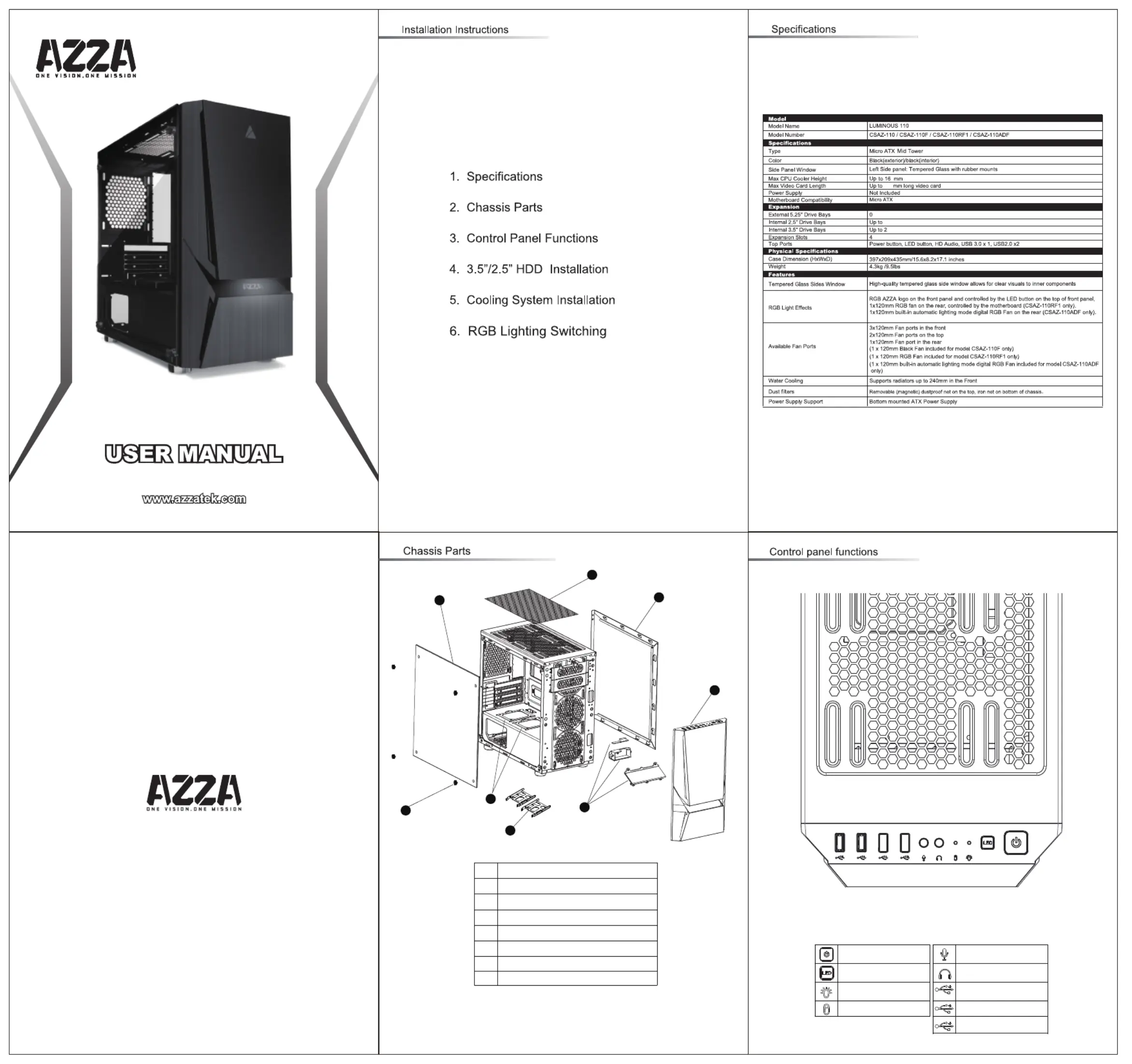
1
2
3
7
8
5
6
4
1
2
3
4
5
6
7
8
Right side panel
RGB logo plate
Front panel
Left side tempered glass panel
Screws for side glass panel
2.5"SSD brackets X2
Power button
LED changes button
Power Indicator
Hard disk Indicator
Mic
Audio
USB2.0
USB3.0(Blue)
Optional USB type C slot
Removable (magnetic) dustproof net
L U M I N O U S 1 1 0
6
3.5"HDD brackets X2
5
300
Produkspesifikasjoner
| Merke: | AZZA |
| Kategori: | Datamaskinbehuizing |
| Modell: | Luminous 110 |
Trenger du hjelp?
Hvis du trenger hjelp med AZZA Luminous 110 still et spørsmål nedenfor, og andre brukere vil svare deg
Datamaskinbehuizing AZZA Manualer

28 Januar 2025

6 Januar 2025

6 Januar 2025

6 Januar 2025

26 Desember 2024

26 Desember 2024

26 Desember 2024

26 Desember 2024

26 Desember 2024

26 Desember 2024
Datamaskinbehuizing Manualer
- Lian Li
- Montech
- DeepCool
- HYTE
- FSP
- Sharkoon
- Thermaltake
- Logic
- IStarUSA
- ADATA
- Phanteks
- Fractal Design
- Gigabyte
- Kolink
- AeroCool
Nyeste Datamaskinbehuizing Manualer

3 April 2025

1 April 2025

30 Mars 2025

30 Mars 2025

28 Mars 2025

28 Mars 2025

28 Mars 2025

27 Mars 2025

23 Februar 2025

23 Februar 2025