HMD Key Bruksanvisning
HMD
Smarttelefon
Key
Les nedenfor 📖 manual på norsk for HMD Key (43 sider) i kategorien Smarttelefon. Denne guiden var nyttig for 11 personer og ble vurdert med 4.5 stjerner i gjennomsnitt av 2 brukere
Side 1/43

HMD Key
User Guide
Issue 2025-01-03 en-GB

HMD Key User Guide
Table of Contents
1 About this user guide 5
2 Get started 6
Keep your phone up to date . . . . . . . . . . . . . . . . . . . . . . . . . . . . . . . . . . . 6
Keys and parts . . . . . . . . . . . . . . . . . . . . . . . . . . . . . . . . . . . . . . . . . . . 6
Insert the SIM and memory cards . . . . . . . . . . . . . . . . . . . . . . . . . . . . . . . . 7
Charge your phone . . . . . . . . . . . . . . . . . . . . . . . . . . . . . . . . . . . . . . . . 8
Switch on and set up your phone . . . . . . . . . . . . . . . . . . . . . . . . . . . . . . . . 9
Use the touch screen . . . . . . . . . . . . . . . . . . . . . . . . . . . . . . . . . . . . . . 10
3 Protect your phone 14
Lock or unlock your phone . . . . . . . . . . . . . . . . . . . . . . . . . . . . . . . . . . . . 14
Protect your phone with a screen lock . . . . . . . . . . . . . . . . . . . . . . . . . . . . . 14
Protect your phone with your face . . . . . . . . . . . . . . . . . . . . . . . . . . . . . . . 14
Find your lost phone . . . . . . . . . . . . . . . . . . . . . . . . . . . . . . . . . . . . . . . 15
4 Basics 16
Personalise your phone . . . . . . . . . . . . . . . . . . . . . . . . . . . . . . . . . . . . . 16
Notifications . . . . . . . . . . . . . . . . . . . . . . . . . . . . . . . . . . . . . . . . . . . . 16
Control volume . . . . . . . . . . . . . . . . . . . . . . . . . . . . . . . . . . . . . . . . . . 17
Automatic text correction . . . . . . . . . . . . . . . . . . . . . . . . . . . . . . . . . . . . 18
Ba�ery life . . . . . . . . . . . . . . . . . . . . . . . . . . . . . . . . . . . . . . . . . . . . . 18
Extend the memory of your phone with virtual RAM . . . . . . . . . . . . . . . . . . . . . 19
Accessibility . . . . . . . . . . . . . . . . . . . . . . . . . . . . . . . . . . . . . . . . . . . . 19
5 Connect with your friends and family 21
Calls . . . . . . . . . . . . . . . . . . . . . . . . . . . . . . . . . . . . . . . . . . . . . . . . . 21
Contacts . . . . . . . . . . . . . . . . . . . . . . . . . . . . . . . . . . . . . . . . . . . . . . 21
Send messages . . . . . . . . . . . . . . . . . . . . . . . . . . . . . . . . . . . . . . . . . . 22
Email . . . . . . . . . . . . . . . . . . . . . . . . . . . . . . . . . . . . . . . . . . . . . . . . 22
TM and © 2024 HMD Global. All rights reserved. 2

HMD Key User Guide
6 Camera 23
Camera basics . . . . . . . . . . . . . . . . . . . . . . . . . . . . . . . . . . . . . . . . . . . 23
Your photos and videos . . . . . . . . . . . . . . . . . . . . . . . . . . . . . . . . . . . . . 23
7 Internet and connections 25
Activate Wi-Fi . . . . . . . . . . . . . . . . . . . . . . . . . . . . . . . . . . . . . . . . . . . 25
Browse the internet . . . . . . . . . . . . . . . . . . . . . . . . . . . . . . . . . . . . . . . 25
Bluetooth® . . . . . . . . . . . . . . . . . . . . . . . . . . . . . . . . . . . . . . . . . . . . . 25
VPN................................................. 27
8 Organise your day 28
Date and time . . . . . . . . . . . . . . . . . . . . . . . . . . . . . . . . . . . . . . . . . . . 28
Alarm clock . . . . . . . . . . . . . . . . . . . . . . . . . . . . . . . . . . . . . . . . . . . . . 28
Calendar . . . . . . . . . . . . . . . . . . . . . . . . . . . . . . . . . . . . . . . . . . . . . . 29
9 Maps 30
Find places and get directions . . . . . . . . . . . . . . . . . . . . . . . . . . . . . . . . . 30
10 Apps, updates and backups 31
Get apps from Google Play . . . . . . . . . . . . . . . . . . . . . . . . . . . . . . . . . . . 31
Update your phone software . . . . . . . . . . . . . . . . . . . . . . . . . . . . . . . . . . 31
Back up your data . . . . . . . . . . . . . . . . . . . . . . . . . . . . . . . . . . . . . . . . . 31
Restore original se�ings and remove private content from your phone . . . . . . . . . 32
11 Product and safety information 33
For your safety . . . . . . . . . . . . . . . . . . . . . . . . . . . . . . . . . . . . . . . . . . 33
Network services and costs . . . . . . . . . . . . . . . . . . . . . . . . . . . . . . . . . . . 35
Emergency calls . . . . . . . . . . . . . . . . . . . . . . . . . . . . . . . . . . . . . . . . . . 36
Take care of your device . . . . . . . . . . . . . . . . . . . . . . . . . . . . . . . . . . . . . 36
Recycle............................................... 37
Crossed-out wheelie bin symbol . . . . . . . . . . . . . . . . . . . . . . . . . . . . . . . . 38
Ba�ery and charger information . . . . . . . . . . . . . . . . . . . . . . . . . . . . . . . . 38
TM and © 2024 HMD Global. All rights reserved. 3
Produkspesifikasjoner
| Merke: | HMD |
| Kategori: | Smarttelefon |
| Modell: | Key |
Trenger du hjelp?
Hvis du trenger hjelp med HMD Key still et spørsmål nedenfor, og andre brukere vil svare deg
Smarttelefon HMD Manualer

3 April 2025

14 Januar 2025

21 Oktober 2024

21 Oktober 2024

16 Oktober 2024

16 Oktober 2024

16 Oktober 2024

16 Oktober 2024

16 Oktober 2024

16 Oktober 2024
Smarttelefon Manualer
- Smarttelefon TCL
- Smarttelefon Samsung
- Smarttelefon Kogan
- Smarttelefon Xiaomi
- Smarttelefon Honor
- Smarttelefon MyPhone
- Smarttelefon Medion
- Smarttelefon Kyocera
- Smarttelefon Motorola
- Smarttelefon Aplic
- Smarttelefon CSL
- Smarttelefon Hammer
- Smarttelefon Acer
- Smarttelefon Alcatel
- Smarttelefon Aligator
- Smarttelefon InFocus
- Smarttelefon EVOLVEO
- Smarttelefon I.safe Mobile
- Smarttelefon Oppo
- Smarttelefon Huawei
- Smarttelefon Bea-fon
- Smarttelefon Allview
- Smarttelefon Blu
- Smarttelefon Custom
- Smarttelefon Apple
- Smarttelefon Emporia
- Smarttelefon Nokia
- Smarttelefon ZTE
- Smarttelefon POCO
- Smarttelefon Geemarc
- Smarttelefon Volla
- Smarttelefon Sonim
- Smarttelefon CAT
- Smarttelefon HTC
- Smarttelefon Yarvik
- Smarttelefon Umidigi
- Smarttelefon Vivo
- Smarttelefon Doro
- Smarttelefon Logicom
- Smarttelefon Echo
- Smarttelefon Jitterbug
- Smarttelefon Facom
- Smarttelefon Nothing
- Smarttelefon Nothing Tech
- Smarttelefon Maxwest
- Smarttelefon Krüger&Matz
- Smarttelefon NGM-Mobile
- Smarttelefon Nubia
- Smarttelefon Kalley
Nyeste Smarttelefon Manualer

30 Mars 2025

11 Mars 2025

26 Februar 2025

26 Februar 2025

26 Februar 2025

26 Februar 2025

26 Februar 2025

26 Februar 2025

26 Februar 2025
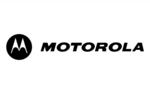
25 Februar 2025