Motorola Moto Buds Bruksanvisning
Les nedenfor 📖 manual på norsk for Motorola Moto Buds (19 sider) i kategorien Hodesett. Denne guiden var nyttig for 10 personer og ble vurdert med 4.5 stjerner i gjennomsnitt av 2 brukere
Side 1/19

User Guide
To best view this guide, download a PDF
reader app, then open the guide in the app.

Contents
Get started
Meet your earbuds
Charging case
Earbuds and eartips
Microphones
Wear your earbuds
Charge your earbuds
Pair and connect
Fast pairing
Manual pairing
Dual connection
Use your earbuds by touch
LED indicator status
Moto Buds app
Download and install the app
Set the noise control modes
Change earbud sound settings
Listen with spatial audio and head tracking
Personalize touch gestures
Wake up your voice assistant
Turn on, and turn off in-ear detection
Find your earbuds
Troubleshoot your earbuds
Unpair, restart, or reset your earbuds
Fix issues
Get more help
Legal, safety & regulatory information
Safety information
Use & care
Prevent water damage
Clean the charging case
Clean the earbuds
Disposal & recycling
Service & repairs
Copyright & trademarks

Get started
Get started
Meet your earbuds
Let’s get started. We’ll take you on a tour to explore your earbuds. Your
moto buds+ (XT2441-1) moto buds (XT2443-1) and are wireless earbuds
that allow you to control your media, manage your calls, or activate voice
assistant while on the go with just a few simple gestures.
Note: Product images are for illustration purposes only and may differ
from the actual products you purchase.
Charging case
moto buds+ (XT2441-1)
Charging case: Use the charging port on the back to charge. Function button and charging contacts are inside the case.
moto buds (XT2443-1)
Charging case: Use the charging port on the back to charge. Function button and charging contacts are inside the case.
LED Indicator
Function
But nto
Charging
Port
Charging
C sontact
LED Indicator
Function
But nto
Charging
Port
Charging
C sontact
Produkspesifikasjoner
| Merke: | Motorola |
| Kategori: | Hodesett |
| Modell: | Moto Buds |
Trenger du hjelp?
Hvis du trenger hjelp med Motorola Moto Buds still et spørsmål nedenfor, og andre brukere vil svare deg
Hodesett Motorola Manualer
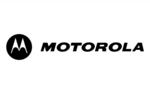
31 Desember 2025
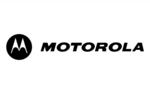
31 Desember 2025
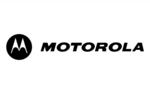
9 Desember 2024
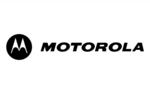
9 Desember 2024
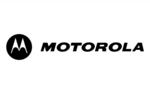
16 Oktober 2024
Hodesett Manualer
- Hodesett Hama
- Hodesett Vorago
- Hodesett Philips
- Hodesett Shokz
- Hodesett Razer
- Hodesett Kogan
- Hodesett Soundcore
- Hodesett Sony
- Hodesett Xiaomi
- Hodesett Venom
- Hodesett Urban Factory
- Hodesett Trust
- Hodesett SBS
- Hodesett Gembird
- Hodesett Pioneer
- Hodesett Panasonic
- Hodesett Audio-Technica
- Hodesett JLab
- Hodesett Lenovo
- Hodesett Kensington
- Hodesett Bose
- Hodesett Anker
- Hodesett Yealink
- Hodesett Sharkoon
- Hodesett Sennheiser
- Hodesett Corsair
- Hodesett Denon
- Hodesett Celly
- Hodesett Jabra
- Hodesett JBL
- Hodesett Muse
- Hodesett V7
- Hodesett Acezone
- Hodesett Speed-Link
- Hodesett Klip Xtreme
- Hodesett FoneStar
- Hodesett Energy Sistem
- Hodesett MEE Audio
- Hodesett Sena
- Hodesett ModeCom
- Hodesett CGV
- Hodesett GMB Audio
- Hodesett Thrustmaster
- Hodesett Ooma
- Hodesett PDP
- Hodesett NGS
- Hodesett Aiaiai
- Hodesett Lexibook
- Hodesett HyperX
- Hodesett Creative
- Hodesett Dynacord
- Hodesett Astro
- Hodesett Enhance
- Hodesett Steelseries
- Hodesett Nacon
- Hodesett SureFire
- Hodesett Cooler Master
- Hodesett Interphone
- Hodesett Moman
- Hodesett HTC
- Hodesett Elbe
- Hodesett Gioteck
- Hodesett TELEX
- Hodesett A4tech
- Hodesett Califone
- Hodesett ASTRO Gaming
- Hodesett Bang Olufsen
- Hodesett Ejeas
- Hodesett Haylou
- Hodesett Getttech
- Hodesett Cyber Acoustics
- Hodesett HiFiMAN
- Hodesett STEALTH Gaming
- Hodesett Nyko
- Hodesett Havit
Nyeste Hodesett Manualer

10 April 2025

9 April 2025

31 Mars 2025

31 Mars 2025

29 Mars 2025

27 Mars 2025

26 Mars 2025

10 Mars 2025

3 Mars 2025

26 Februar 2025