V7 CKW500BT Bruksanvisning
Les nedenfor 📖 manual på norsk for V7 CKW500BT (1 sider) i kategorien Tastatur. Denne guiden var nyttig for 6 personer og ble vurdert med 4.5 stjerner i gjennomsnitt av 2 brukere
Side 1/1

Quick Installation Guide
Schnellinstallationsanleitung
Guide d’installation rapide
Guía de instalación rápida
Guida all’installazione rapida
Verkorte installatiegids
CKW500BT
The Bluetooth® word mark and logos are r stere y Bluetooth
SIG, Inc. and any use of such marks by Ingram M e. Other
trademarks and trade names are those of their
2•AA
Connect | Conectar | Collegare | Verbinden Sie | Connecter
Bluetooth
• Insert Batteries
• Open PC Bluetooth Connection
• HoldFn Key& choose either#1, 2, 3Key (3 Bluetooth channels for
multi devices) 3-5sec until Window pops up CKW500BT
• Press Connect
2.4GHz
• Insert dongle
• HoldFn Key Key(2.4Ghz) 3-5sec
`
~
^
_
¡
¢
£
¤¥
¦§
¨
©
ª
«
¬
®
¯
°
±
²
³
´
µ
¶
2.4GHz
AB
2•AAA
Bluetooth
• Inserte las pilas
• Abra la conexión Bluetooth del PC
• Mantén pulsada la tecla Fn y elige la tecla #1, 2, 3 (3 canales Bluetooth
para varios dispositivos) 3-5seg hasta que aparezca la ventana CKW500BT
• Pulse Conectar
2.4GHz
• Inserte el dongle
• Mantenga pulsada la tecla Fn y la tecla #4 (2.4Ghz) 3-5seg.
Bluetooth
• Inserire le batterie
• Aprire la connessione Bluetooth del PC
• Tenere premuto il tasto Fn e scegliere il tasto #1, 2, 3 (3 canali Bluetooth per
più dispositivi) per 3-5 secondi nché non appare la nestra CKW500BT
• Premere Connetti
2,4GHz
• Inserire il dongle
• Tenere premuto il tasto Fn e il tasto #4 (2,4Ghz) per 3-5sec
Bluetooth
• Batterien einlegen
• PC Bluetooth Verbindung önen
• Halten Sie die Fn Taste gedrückt und wählen Sie entweder die Taste 1, 2 oder 3
(3•Bluetooth•Kanäle für mehrere Geräte) 3-5 Sekunden, bis das Fenster CKW500BT erscheint
• Drücken Sie Verbinden
2,4GHz
• Dongle einstecken
• Fn Taste & Taste #4 (2.4Ghz) 3-5sec gedrückt halten
Bluetooth
• Insérer les piles
• Ouvrir la connexion Bluetooth du PC
• Maintenir la touche Fn et choisir la touche #1, 2, 3 (3 canaux Bluetooth pour
plusieurs appareils) 3-5sec jusqu'à ce que la fenêtre apparaisse CKW500BT
• Appuyer sur Connecter
2.4GHz
• Insérer le dongle
• Maintenir la touche Fn et la touche #4 (2.4Ghz) 3-5sec
Front
1st fold face in 2nd fold face out2nd fold face out
Back
document size 88.9 x 88.9 mm
Produkspesifikasjoner
| Merke: | V7 |
| Kategori: | Tastatur |
| Modell: | CKW500BT |
Trenger du hjelp?
Hvis du trenger hjelp med V7 CKW500BT still et spørsmål nedenfor, og andre brukere vil svare deg
Tastatur V7 Manualer

16 Januar 2025

16 Januar 2025

15 Januar 2025

27 Oktober 2024
Tastatur Manualer
- Tastatur AOC
- Tastatur Philips
- Tastatur Krom
- Tastatur Razer
- Tastatur Kogan
- Tastatur Behringer
- Tastatur GoGEN
- Tastatur Yamaha
- Tastatur Trust
- Tastatur Asus
- Tastatur BlueBuilt
- Tastatur Gembird
- Tastatur Roccat
- Tastatur Lenovo
- Tastatur Sharkoon
- Tastatur RGV
- Tastatur Dell
- Tastatur CSL
- Tastatur Elgato
- Tastatur Corsair
- Tastatur Conceptronic
- Tastatur Genesis
- Tastatur Logilink
- Tastatur MSI
- Tastatur Goodis
- Tastatur Speed-Link
- Tastatur R-Go Tools
- Tastatur Native Instruments
- Tastatur Sven
- Tastatur Crestron
- Tastatur Manhattan
- Tastatur EVOLVEO
- Tastatur ModeCom
- Tastatur Boss
- Tastatur Xtrfy
- Tastatur Bluestork
- Tastatur Ducky
- Tastatur IOPLEE
- Tastatur Xtech
- Tastatur Mad Dog
- Tastatur Korg
- Tastatur STANDIVARIUS
- Tastatur Techly
- Tastatur Voxicon
- Tastatur UNYKAch
- Tastatur ADATA
- Tastatur Carlsbro
- Tastatur Accuratus
- Tastatur Gamesir
- Tastatur NGS
- Tastatur Havis
- Tastatur Kurzweil
- Tastatur HyperX
- Tastatur Keychron
- Tastatur Rapoo
- Tastatur Savio
- Tastatur Logitech
- Tastatur Erica Synths
- Tastatur Xcellon
- Tastatur IQUNIX
- Tastatur On-Stage
- Tastatur Kawai
- Tastatur Steelseries
- Tastatur SureFire
- Tastatur Redragon
- Tastatur Cooler Master
- Tastatur NUX
- Tastatur Dexibell
- Tastatur 4ms
- Tastatur Medeli
- Tastatur Alogic
- Tastatur SMK-Link
- Tastatur Loupedeck
- Tastatur Hammond
- Tastatur Ketron
- Tastatur Cherry
- Tastatur Hamlet
- Tastatur MK
- Tastatur Perixx
- Tastatur Tiptop Audio
- Tastatur Polyend
- Tastatur Man & Machine
- Tastatur Royal Kludge
- Tastatur Moog
- Tastatur Xuma
- Tastatur BakkerElkhuizen
- Tastatur Nanoxia
Nyeste Tastatur Manualer

28 Mars 2025

28 Mars 2025
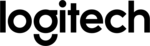
27 Mars 2025
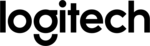
27 Mars 2025

26 Mars 2025

12 Mars 2025

5 Mars 2025

26 Februar 2025

25 Februar 2025